Most local customers find their way to a business through a web search...
In fact, most of that traffic is directed to web sites that appear on the front page of Google, Yahoo, or Bing.

Many companies spend money and time trying to get their sites on the first page of Google search results. If your website is on the first page of Google, you would think potential customers must flock your way.
Sadly, once they get there, nothing much happens. 'Page 1' traffic doesn't always turn into a constant stream of clients for local business owners. In spite of increased traffic to your site, new consumers and customers are not necessarily converted.
Have you been there? … stuck on the front page but not seeing many prospects?
Actually, your website should be designed to attract qualified prospects that will convert into customers or clients.
Simply put: If your website doesn't convert, then you're wasting a lot of good traffic and it's not doing its job. Do not despair if that's the case. Non-converting websites tend to share some common problems that can be easily fixed. You will typically find the same mistakes repeatedly if you study enough poor performing websites. Here are the top 5 reasons web sites don't convert. You may recognize some of the problems that are affecting your conversions. If so, fix them.
First error: Confusing and distracting visitors
Often, business owners believe they only get one chance to sell their clients, so they put everything on the page.

This appears to be a great idea-- showcase everything you can and reach as many people as possible. Nevertheless, what happens when individuals get to your website? The information they are seeking is lost in a sea of clutter. If they don't find what they are looking for in 8 seconds or less, they hit the 'back' button. When that happens, you have lost them. Let's make your pages satisfy the 8-second guideline... A number of eye-tracking studies have shown that readers cannot, or are not, capable of reading large blocks of text. They scan instead of reading. Since they won't be reading it anyway, lower it to bullet points. Keep your pages simple to scan for important details. - what you do, where you do it. - a few bullet points about your service. - a phone number or other contact information.
An effective graphic captures the eye and reveals a story in a few seconds, so a photo is worth a thousand words in itself. Each product or service you wish to promote needs its own 'landing' page. -- a page dedicated to one service or product. This will make your site cleaner, focus attention on each offer, and give you control over what your users see. Each page should only have one message-- other messages can be on another page. By making your pages more focused, people are more likely to find your offers. When people search for you, the search engines rank pages, not websites. Each focused page focuses on a single topic, so that the search engines can understand the main point of that page and rank it accordingly. When consumers search for that specific product or service, this focused (or 'optimized') page will appear in search engine results. By doing this, people searching for your solution to their problem will be brought directly to the page that solves their problem.
Make sure your visitors land on the right page, and you'll have a better chance of converting them into customers.
Second mistake: Hiding information that is important

People will move on if they can't find what they want quickly, as we've stated above. Put everything out front, where they can find it, so they won't have to go searching for it. Decide what you want your page to convey to your client, then put it out there. Your name, your location, your hours of operation, your key points, and, most importantly, your phone number should be easy to locate. The number one piece of info that local customers search for is a telephone number, so make certain it is prominent. If you need to display your address, embed an image from Google Maps so people know where you are.
Visitors are not told what to do, which is error number three
Visitors to your site have no idea what you're asking them to do when they arrive.
It is important that you tell them what you want from them. Each page has a desired outcome, so you must explain what you expect from them. It is common for people to compose in the passive voice rather than the active voice. They start sentences with 'If you are interested in...' or other 'soft' language. They fear terrifying consumers by using direct speech so, therefore, leave a soft message. Stop doing that! The people on your website have come for what you offer, so let them know what you have for them. Presume they are interested-- otherwise, they would not be there! Would you like them to call you? Put it there in large, vibrant font. Would you like them to fill out a form to receive a complimentary gift certificate? Let them know what they will get in return, and point them toward the form with an arrow.
If you label the button as 'Click Here', they'll do so. And your contact number is most important-- spell it out in big, strong letters, "CALL 555-1234 TODAY". Landing Pages are a great way to accomplish these calls to action. By using them, you won't interrupt your existing website and front page placement, but will be able to direct visitors to very specific offers and actions.
After addressing these common pitfalls, the next step in optimizing your website is to engage visitors more effectively. Learn how to captivate your audience for longer periods and further enhance your conversion rates with our targeted strategies in the article, Keep Visitors on Your Site Longer and Boost Conversions.
Having visitors leave your site is error number four
You want people to stay on your website after they get there, filling out a form or calling you. Do you have a fill-in FORM on your site? If not, I will show you a form that engages the prospect to fill it out. At this point, keep this visitor as focused as possible-- focus on getting them to become your next customer. A navigation link, a YouTube video and related articles are all great ways to attract customers.
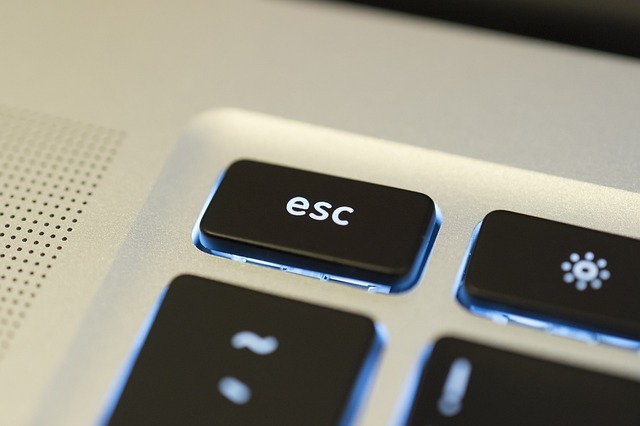
When people come to your website, the objective is to get them to your sales page. However, once they are there, the objective becomes to keep them there until they become customers or prospects. Hyperlinks to other pages, other deals, videos, and anything that can send them away will send them away! Anything on these pages that doesn't support the sale that you have in progress has to go!
Embedding videos on your website is easy too, and YouTube makes it easy for anyone to make and publish videos online. Video is a proven sales tool on websites, and you can embed one easily on your website. Google owns YouTube and prefers videos. What better way to spread the word about your company than with a video? Most organizations embed YouTube videos in such a way that visitors are taken to YouTube where they are shown 'associated' videos--and some of those videos might be your competitors'!
Error Five: A Failure To Communicate With Your Clients...
Your visitor wants to deal with a real person, not a website. Be sure you have all the contact information on your main website, such as your address, phone number, links to complimentary report landing pages, etc.
Your company's social profiles, such as Facebook or LinkedIn, let potential customers know you are a real service. Knowing who you are helping to develop their trust in you and your organization is a great way to interact with prospects. You can use a Free Report to get your prospects to sign up for your e-mail marketing campaign. As long as you don't keep emailing them sales offers, you can use this to communicate with them and provide them with important information and educate them about what you offer. The mistake many businesses make is burying their important details in posts or pages on their website.

By positioning your information as a report, with a strong cover image, your prospect will perceive it as being valuable and essential. By providing this important gift, you will also establish credibility and trust in your service by positioning yourself as the "Educator/Advocate."
Providing your information as a free report is the best way to do it. Create a landing page that focuses solely on the report content and invites visitors to enter their email address to receive instant access to the information. Now you have converted a visitor into a prospect that you can follow up with.
We have just the thing you need to boost your online sales and take your business to the next level.
We are excited to offer you a free report titled "Automate Your Sales with Website Funnels: Everything You Should Know to Convert Website Visitors to Customers." This comprehensive guide is perfect for anyone who wants to learn how to automate their sales process and increase conversions using website funnels.
This report will teach you everything you need to know about website funnels, including how they work, why they're so important, and how to create them.
There is something for everyone in this report. It's packed with valuable information and practical tips that you can implement right away to improve your sales and grow your business, regardless of whether you are new to website funnels or already using them.
Simply click the button below to get our free report "Automate Your Sales with Website Funnels: Everything You Need to Know to Convert Website Visitors to Customers".
 Add Row
Add Row  Add
Add 




Write A Comment